
Sheet music and piano practise reimagined

Piano Tabs includes a giant library of classical pieces with over 800 pieces from over 90 composers.
If that’s not enough, you can import your own MIDI files. They’re the industry standard, and super-easy to get hold of.
Pieces are displayed as you would play them on a keyboard, so there is no learning curve to get started.
Scroll through a piece for interactive playback to help you either find or study a section.
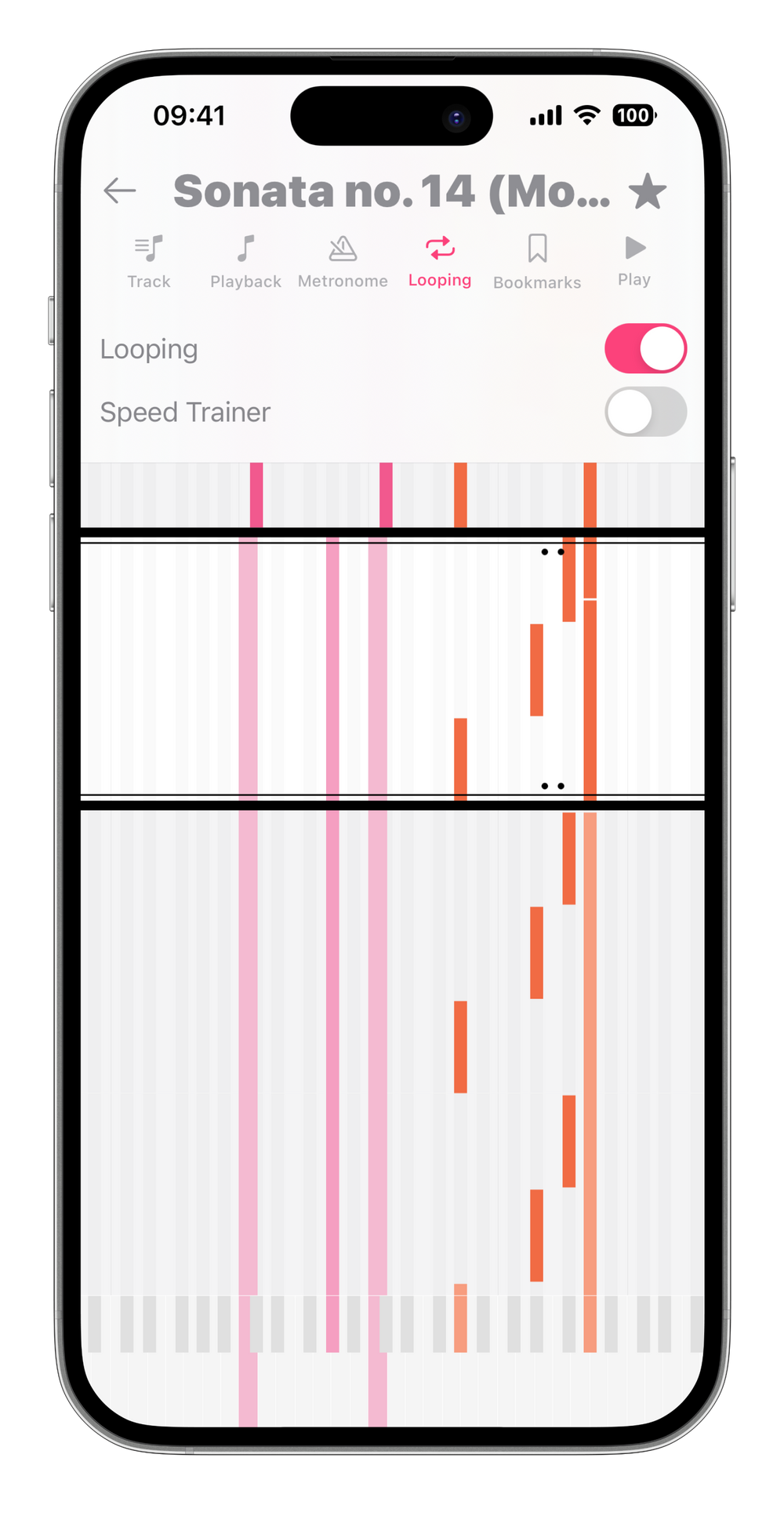
Looping lets you pick specific parts of the piece you want to practise. Just drag the top and bottom handles set the start and end of the loop.
With a loop set up up, you can use the speed trainer to have it start each loop playing slowly, and gradually speed up after each loop. Tweak how slow it starts, and how many loops it takes to reach the full tempo.
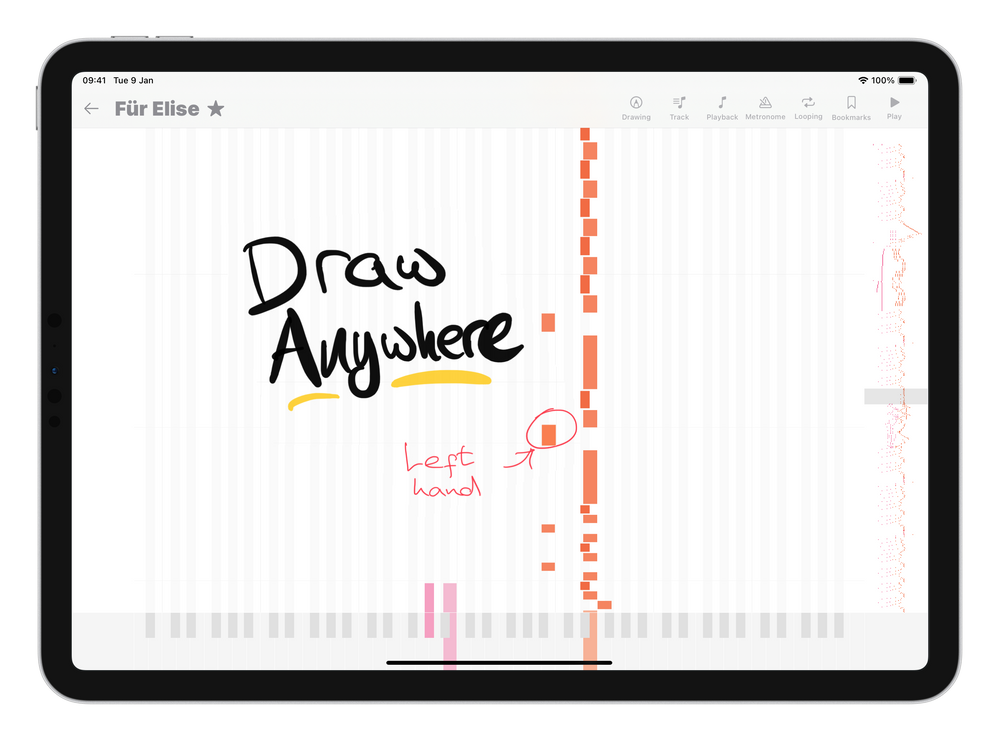
Bookmarks let you mark out sections within a piece. You can add as many as you need.
Use your finger or Apple Pencil to freehand draw anywhere in the piece to annotate.*
* iPad only

View every track within a MIDI file, and change the key and tempo to your liking.
Percussion tracks play along side the active track, or can be swapped out for a standard click metronome, or silenced entirely.
Available for iOS and macOS
Download Press Kit